Copilot Academy: Pre-Flight
Discover how to fully utilize Microsoft’s collaborative tools to lay a solid foundation for seamless integration with Microsoft 365 Copilot.
About the Course
Copilot Academy: Pre-Flight is a four-hour hands-on course designed to boost user productivity within Microsoft Teams, Outlook, and OneDrive in preparation for Microsoft 365 Copilot; Additionally, it is an investment in your teams’ productivity and collaboration capabilities. By providing hands-on, practical training in key Microsoft Apps this course ensures that participants are prepared for the transition to Microsoft 365 Copilot and equipped to excel in their daily tasks.
Course Objectives
Key Benefits
Enhanced Productivity
Through effective use of Teams, Outlook, and OneDrive, users will streamline their work, increasing efficiency.
Improved Collaboration
By mastering collaborative tools, teams will work more effectively and cohesively.
Skill Development
Practical, hands-on training enhancing user proficiency and confidence.
Seamless Integration to M365 Copilot
A solid foundation in core applications ensures readiness for M365 Copilot’s advanced features.
Course Structure
Module 1
Mastering Microsoft Teams
- Introduction to Teams
- Creating and Managing Teams and Channels
- Collaborating through Chat and Meetings
- Sharing Content through Teams
Module 2
Optimizing Outlook for Productivity
- Email Management
- Calendar Mastery
- Best Practices
Module 3
Leveraging OneDrive for Seamless File Management
- Introduction to OneDrive
- File Management
- Collaboration
- Synching and Accessibility
Training with pro•duhk•tiv
We believe in training made practical, which is why each module of this course includes:
Interactive Sessions
Practical Exercises
Real-World Scenarios