Welcome to Copilot Academy
Learn how to maximize time and soar through the workday with Microsoft 365 Copilot
What it's all about
Copilot Academy is a dynamic adoption event beginning with a 4-day session designed to empower individuals and businesses with the skills needed to maximize productivity and save valuable time using Microsoft 365 Copilot. This course can be in-person or online combining self-paced learning with live virtual meetings ensuring participants gain practical experience in leveraging Microsoft Copilot effectively. From time-saving techniques to collaboration strategies, Copilot Academy equips users with the knowledge to work smarter, implement best practices, and drive efficiency. Reach out today and unlock the full potential of Microsoft 365 Copilot!
Getting Your Wings
Introduction to Microsoft 365 Copilot
Foundational Course - 3 hours - Hybrid (Live Virtual with on-demand supporting content)
Available Use Case Sessions
Each session is approximately 1 hour (learners can attend any/all)
Executive
Sales
Marketing
Finance
HR
Operations
IT
Other
Includes Instructor engagement and support for all four days
Course End Celebration Session (1 hour)
Two weeks of adoption support and encouragement
Delivery Options
We offer this course both in-person and online in a blended learning format. Learn more about each below.
IN-PERSON
Learn face-to-face with a live instructor
Virtual
Join live meetings virtually from anywhere
Typical Course Schedule
Day 1
Kickoff Meeting & Copilot Overview (3 hours, Cohorts of 25 learners)
Begin "homework" that encourages using Copilot immediately
Day 2
Use Case Sessions (Optional, approximately 1 hour each)
Continuous Coaching
Day 3
Explore online content
Monitored use of Copilot throughout the workday
Continuous Coaching (In-person or via Teams)
Day 4
Wrap-up Meeting (1 hour)
Continuous Coaching
Ready to take flight with Microsoft 365 Copilot?
Let us know!